Changing default STORAGE location for installing APPS
2 posters
Page 1 of 1
 Changing default STORAGE location for installing APPS
Changing default STORAGE location for installing APPS
- Code:
As the size of hardrives increase, more people are using partitions to seperate and store groups of files.
XP uses the C:\Program Files directory as the default base directory into which new programs are installed. However, you can change the default installation drive and/ or directory by using a Registry hack.
Run the Registry Editor (regedit)and go to
HKEY_LOCAL_MACHINE\SOFTWARE\Microsoft\Windows\CurrentVersion
Look for the value named ProgramFilesDir. by default,this value will be C:\Program Files. Edit the value to any valid drive or folder and XP will use that new location as the default installation directory for new programs.
JOHN2x
-
 Number of posts : 402
Number of posts : 402
Age : 34
Location : IN YOUR MIND
Gfx Experience : The meaning of life is that it ends.
My Mood :
Points : 0
Registration date : 2008-07-29
Page 1 of 1
Permissions in this forum:
You cannot reply to topics in this forum










