Use encryption to protect your files
4 posters
Page 1 of 1
 Use encryption to protect your files
Use encryption to protect your files
- Code:
Do you need to protect your files from prying eyes? Encryption is a simple and effective way to do just that. It can make your information unreadable to everyone but you. And you don't have to be a master of technology to use encryption. Windows XP Professional makes the process quick and easy without sacrificing security.
XP Professional includes the Encrypting File System. You can use it to encrypt files and folders on an NTFS (New Technology File System) formatted hard drive. If you've got XP Professional, your hard drive probably already uses NTFS.
How to encrypt a file using Windows XP Pro
To encrypt a file, start with Windows Explorer. Click Start>>All Programs>>Accessories>>Windows Explorer. Find the file that you'd like to encrypt. Right-click the file and select Properties. Select the General tab. Then click the Advanced button.
Under "Compress and Encrypt attributes," mark the checkbox labeled "Encrypt contents to secure data." Click OK. Windows offers to encrypt the folder that holds the file. You can encrypt files only, but encrypting the folder is the better way to go. Select "Apply changes to this folder, subfolders and files." Click OK. Finally, click OK on the Properties window.
Any files in the folder will be encrypted along with the folder. Also, any files you move into the folder subsequently will be encrypted automatically. The folder concept lets you clearly separate your regular files from encrypted files.
XP Professional's encryption is transparent. You must be using your user account, so Windows knows you are on the computer. You can access the encrypted folder and files without a password. But people using the computer with other user accounts could not gain access to the encrypted data.
However, if you walk away from the computer while still signed on, someone else could access the encrypted information.
Using Windows XP Home Edition?
Windows XP Home Edition includes private folders. Private folders offer good protection, but they're not encrypted.
To make a folder private, start with Windows Explorer. Find the folder that you'd like to protect. Right-click the folder and select Properties from the menu. Select the Sharing tab. Mark the checkbox labeled "Make this folder private." Click OK. Finally, click OK on the Properties window.
Only folders under your Windows profile can be made private. Those include folders in My Documents, My Pictures, My Music, etc. You can also privatize folders in Favorites and on the Desktop.
A private folder requires your Windows profile password to open. However, another administrator on your computer can open it using Safe Mode. So it's not 100 percent safe on a shared computer. Also, it's not encryption. If hackers physically steal your hard drive, they could read the information.
JOHN2x
-
 Number of posts : 402
Number of posts : 402
Age : 33
Location : IN YOUR MIND
Gfx Experience : The meaning of life is that it ends.
My Mood :
Points : 0
Registration date : 2008-07-29
Page 1 of 1
Permissions in this forum:
You cannot reply to topics in this forum









 nice JJ
nice JJ 




