Restart windows without restarting your pc
5 posters
Page 1 of 1
 Restart windows without restarting your pc
Restart windows without restarting your pc
- Code:
this works both with windows vista and xp.
so hers the trick..
Windows vista :
Select Start, then hover over the right arrow that is to the right of
the padlock icon until the pop-up menu appears that contains “restart”
as one of it’s choices. Hold down the SHIFT key while clicking on the
“restart” choice.
Windows xp :
Select Start. Select “Shut Down…”. Change the drop-down combo box under “What do you want the computer to do?” to “Restart”. Hold down the SHIFT key while clicking on the “OK” button.
JOHN2x
-
 Number of posts : 402
Number of posts : 402
Age : 34
Location : IN YOUR MIND
Gfx Experience : The meaning of life is that it ends.
My Mood :
Points : 0
Registration date : 2008-07-29
 Re: Restart windows without restarting your pc
Re: Restart windows without restarting your pc
wow....
tenchu for the share its help me a lot kuya hahaha
tenchu for the share its help me a lot kuya hahaha

_pink_- Cbox moderator

-
 Number of posts : 85
Number of posts : 85
Age : 33
Job/hobbies : _chating_ _eating harhar
Gfx Experience : _hahaha_
Points : 0
Registration date : 2008-08-09
 Re: Restart windows without restarting your pc
Re: Restart windows without restarting your pc
WOW GLING TLGA JJ ^^

CDC<<LHABY>>- Cbox moderator

-
 Number of posts : 2066
Number of posts : 2066
Age : 35
Location : trece,cavite,phil
Job/hobbies : chat,txt,sound3p ^^
Gfx Experience : love me, hate me but dont lie to me ^^
Points : 6
Registration date : 2008-08-18
 Similar topics
Similar topics» How To Create Shutdown And Restart Buttons On Your Desktop
» WINDOWS XP TIPS
» 15 Top Windows XP secrets
» Windows XP Shortcuts
» Branding ur windows with your name
» WINDOWS XP TIPS
» 15 Top Windows XP secrets
» Windows XP Shortcuts
» Branding ur windows with your name
Page 1 of 1
Permissions in this forum:
You cannot reply to topics in this forum







 keep up JJ
keep up JJ 


