How To Create Shutdown And Restart Buttons On Your Desktop
2 posters
Page 1 of 1
 How To Create Shutdown And Restart Buttons On Your Desktop
How To Create Shutdown And Restart Buttons On Your Desktop
- Code:
Want to be able to click a button on your desktop to shutdown your computer instead of having to click “Start -> Turn off Computer > Turn Off” every single time? All you have to do is create a shortcut on your desktop that points to shutdown.exe with the right switches.
Do a right click on your desktop and click new click on shortcut. In the Type the location of the item paste in one of these commands. Then click next. A shortcut is now on your desktop. Now do a right click on the shortcut and go to properties. Now click Change Icon. Pick whatever Icon you want it to look like
Shutdown command
%windir%\system32\shutdown.exe -f -s -t 0
Restart command
%windir%\system32\shutdown.exe -r -t 0
Create a Restart button:
It might seem a little strange but Windows XP and vista restarts using the same shutdown.exe file. To create a restart button follow the same steps above but use a -r switch instead of a -s switch. I have changed the commands for you so you will not have to do this. Change the name of the Icon to Restart.
JOHN2x
-
 Number of posts : 402
Number of posts : 402
Age : 34
Location : IN YOUR MIND
Gfx Experience : The meaning of life is that it ends.
My Mood :
Points : 0
Registration date : 2008-07-29
 Similar topics
Similar topics» Create One-Click Shutdown and Reboot Shortcuts:
» Restart windows without restarting your pc
» Lots of buttons check it out
» Create-your-own-fonts.
» RATE THE DESKTOP THEME ABOVE U
» Restart windows without restarting your pc
» Lots of buttons check it out
» Create-your-own-fonts.
» RATE THE DESKTOP THEME ABOVE U
Page 1 of 1
Permissions in this forum:
You cannot reply to topics in this forum






 nice thanks for sharing dude
nice thanks for sharing dude 



