Getting A Website As A Background Of Your Desktop.
4 posters
Page 1 of 1
 Getting A Website As A Background Of Your Desktop.
Getting A Website As A Background Of Your Desktop.
- Code:
1. Right click on the desktop.
2. Go to properties.
3. Then under desktop tab select 'Customize Desktop'.
4. There under web tab click new.
5. Type in the complete url.
JOHN2x
-
 Number of posts : 402
Number of posts : 402
Age : 34
Location : IN YOUR MIND
Gfx Experience : The meaning of life is that it ends.
My Mood :
Points : 0
Registration date : 2008-07-29
 Similar topics
Similar topics» Folder Background!
» How to make a proper website
» RATE THE DESKTOP THEME ABOVE U
» Remove shortcut arrow from desktop icons
» How To Create Shutdown And Restart Buttons On Your Desktop
» How to make a proper website
» RATE THE DESKTOP THEME ABOVE U
» Remove shortcut arrow from desktop icons
» How To Create Shutdown And Restart Buttons On Your Desktop
Page 1 of 1
Permissions in this forum:
You cannot reply to topics in this forum






 tnx it helps 2 me D:
tnx it helps 2 me D: 






