Adding Options to the Right-Click of the Start Menu
2 posters
Page 1 of 1
 Adding Options to the Right-Click of the Start Menu
Adding Options to the Right-Click of the Start Menu
- Code:
Adding Options to the Right-Click of the Start Menu
To add an option to the Right-Click of the Start button:
Go to Control Panel, View, Options
Click on the File Types Tab
Scroll down until you see File Folder
Click on Edit
Click on New
Type in the Name you want to in the Action box
Type in the Application you want to use
A good option to add is an MS-DOS Prompt:
Try this c:\command.com /k cd %1
It also puts the shortcut on a regular folder.
This command will open a DOS window with that folder as the current directory.
JOHN2x
-
 Number of posts : 402
Number of posts : 402
Age : 34
Location : IN YOUR MIND
Gfx Experience : The meaning of life is that it ends.
My Mood :
Points : 0
Registration date : 2008-07-29
 Similar topics
Similar topics» cliCk mE!!
» Create One-Click Shutdown and Reboot Shortcuts:
» Moving the Start Button
» Changing text on windows xp start button
» Play asong every time you start windows
» Create One-Click Shutdown and Reboot Shortcuts:
» Moving the Start Button
» Changing text on windows xp start button
» Play asong every time you start windows
Page 1 of 1
Permissions in this forum:
You cannot reply to topics in this forum






 nice..thanks for sharing
nice..thanks for sharing 



