Play asong every time you start windows
+3
+cdc.LEADTECH
Future_Zone
JOHN2x
7 posters
Page 1 of 1
 Play asong every time you start windows
Play asong every time you start windows
- Code:
This tut will show you how you can choose a song to play every time you start windows. The song must be a .wav file or you will get an error message.
1 Goto start, then control panel, then choose sounds, speech, and audio devices.
2 Then click on sounds and audio devices.
3 Now click on sound
4 Now on program events you scroll down and choose "Start Windows"
5 Now choose "Browse..." and find your msuic file (wav)
6 Now just click ok on every thing.
You can also select sound to the other thing on that menu.
JOHN2x
-
 Number of posts : 402
Number of posts : 402
Age : 34
Location : IN YOUR MIND
Gfx Experience : The meaning of life is that it ends.
My Mood :
Points : 0
Registration date : 2008-07-29
 Re: Play asong every time you start windows
Re: Play asong every time you start windows
ms jhegie warning to u please dont reply smiLeys only your already spamming!..
BTW tnx for sharing
BTW tnx for sharing
- Spoiler:
- wag naman kayo mag post ng smileys lang !..
 Re: Play asong every time you start windows
Re: Play asong every time you start windows
nyce 1.. ty 

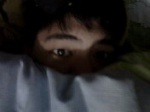
manUTD- Starter Forumer

-
 Number of posts : 142
Number of posts : 142
Age : 29
Location : Manila
Job/hobbies : m2m
Gfx Experience : TiME iS GOLD .. XD
My Mood :
Points : 0
Registration date : 2008-08-26
 Similar topics
Similar topics» Changing text on windows xp start button
» Moving the Start Button
» Adding Options to the Right-Click of the Start Menu
» Branding ur windows with your name
» 23 WAYS TO SPEEDUP WINDOWS XP
» Moving the Start Button
» Adding Options to the Right-Click of the Start Menu
» Branding ur windows with your name
» 23 WAYS TO SPEEDUP WINDOWS XP
Page 1 of 1
Permissions in this forum:
You cannot reply to topics in this forum









 !!!!
!!!! 




